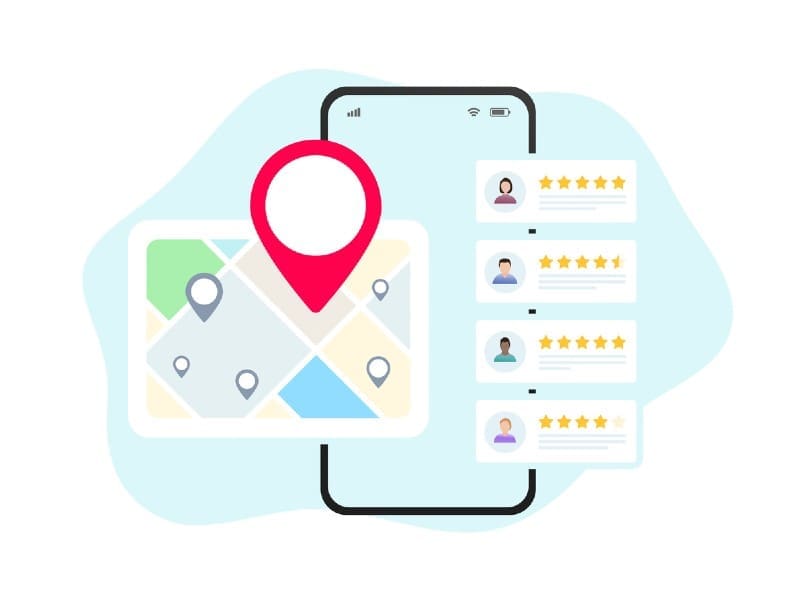In today’s digital world, small businesses must establish a strong online presence to compete effectively. One of the easiest and most powerful ways to do this is by leveraging Google My Business & SEO (Search Engine Optimisation). These two tools work hand in hand to help small business owners gain visibility, attract customers, and improve their rankings on Google.
This guide will walk you through the essentials of Google My Business and SEO, showing you how to optimise your online presence to drive traffic and grow your business.
What is Google My Business (GMB)?
Google My Business is a free tool provided by Google that allows businesses to manage their online presence across Google Search and Google Maps. When people search for a business like yours, your GMB profile appears in the local search results, making it easier for potential customers to find you.
Why is GMB Important for Small Businesses?
Boosts Local Visibility – Helps your business appear in local searches when users look for services nearby.
Provides Important Business Information – Displays your contact details, opening hours, website, and customer reviews.
Enhances Credibility – Businesses with verified GMB listings appear more trustworthy to customers.
Encourages Engagement – Customers can call you directly, ask questions, book services, and leave reviews.
Supports SEO Efforts – A well-optimised GMB profile can improve your local SEO rankings.
Setting Up and Optimising Your Google My Business Profile
If you haven’t claimed your Google My Business listing, here’s how to get started:
Step 1: Create or Claim Your Listing
Visit Google My Business and sign in.
Search for your business name – if it’s already listed, claim it. If not, create a new profile.
Enter your business details, including name, address, phone number (NAP), and website.
Step 2: Verify Your Business
Google requires verification to confirm that you own the business. Verification methods include:
Postcard (most common) – Google sends a code to your business address.
Phone or Email (available for some businesses).
Instant Verification (if you’ve already verified your business in Google Search Console).
Step 3: Optimise Your Profile for SEO
Once verified, you need to optimise your GMB profile to maximise its effectiveness.
- Provide Accurate and Consistent Information
Ensure your business name, address, and phone number (NAP) are accurate and match your website and other directories. Consistency is crucial for local SEO rankings.
- Choose the Right Business Categories
Selecting the correct primary category helps Google understand your business. You can also add secondary categories for additional services.
- Write a Compelling Business Description
Use relevant keywords naturally to describe your business, services, and location. Example:
“At GreenLeaf Café, we offer organic, locally sourced coffee and vegan-friendly meals in the heart of Manchester. Visit us for fresh, healthy options in a cosy atmosphere!”
- Upload High-Quality Photos and Videos
Businesses with high-quality images receive 42% more requests for directions and 35% more clicks to their website. Include:
Exterior and interior shots
Product or service images
Team photos
Videos of your services in action
- Collect and Respond to Reviews
Customer reviews play a significant role in building trust and improving rankings. Encourage satisfied customers to leave reviews and always respond professionally, whether positive or negative.
- Enable Messaging and FAQs
Allow customers to message you directly via Google. Also, answer frequently asked questions to engage with potential clients.
- Post Regular Updates and Offers
Use Google Posts to share promotions, events, blog updates, and business news. This keeps your profile active and engaging.
SEO Basics for Small Business Owners
Now that your Google My Business profile is set up, let’s focus on SEO to improve your search rankings and attract more website traffic.
What is SEO?
Search Engine Optimisation (SEO) is the process of improving your website and online content to rank higher on Google search results. A well-optimised website helps potential customers find you when they search for relevant products or services.
Key SEO Strategies for Small Businesses
- Focus on Local SEO
Local SEO helps businesses rank in “near me” searches. To improve your local SEO:
- Optimise your Google My Business profile (as discussed above).
- Get listed in local directories like Yelp, TripAdvisor, and industry-specific platforms.
- Encourage customer reviews and engagement.
- Use the Right Keywords
Keyword research is essential for SEO success. Use tools like Google Keyword Planner or Ubersuggest to find relevant keywords.
Example:
If you run a pet grooming business in London, target keywords like:
“best pet groomer in London”
“dog grooming services near me”
“affordable cat grooming London”
Use these keywords naturally in your:
- Website content
- Meta titles and descriptions
- Blog posts
- GMB profile
- Optimise Your Website for Mobile and Speed
Google prioritises mobile-friendly and fast-loading websites. Improve your site’s performance by:
- Using a responsive design.
- Compressing images.
- Minimising unnecessary plugins.
- Using fast, reliable hosting.
- Create Valuable Content
Consistently publishing blog posts, videos, or guides helps improve rankings and attract organic traffic.
Ideas for small business blogs:
How-to guides related to your industry.
Customer success stories.
FAQs addressing common concerns.
Local news and community involvement.
- Get Backlinks from Reputable Websites
Backlinks (links from other websites to yours) boost SEO rankings. You can:
- Collaborate with local bloggers or influencers.
- Get featured in local newspapers or industry magazines.
- List your business on high-quality directories.
Bringing It All Together
By combining Google My Business and SEO, small business owners can significantly improve their online visibility and attract more customers. Here’s a quick recap:
- Claim and optimise your Google My Business profile.
- Keep your business information accurate and updated.
- Use SEO techniques like keyword research, content creation, and local citations.
- Encourage customer reviews and engagement.
- Improve website speed and mobile-friendliness.
Start Optimising Today!
Setting up Google My Business and SEO takes time, but the long-term benefits are worth it. Follow the steps in this guide, stay consistent, and watch your business grow organically on Google!
Need expert help? Contact us today for SEO optimisation and local business marketing strategies.